|
Hindi
Bible
|
| Please
note that you are authorized to use JC_Hindi
font only for reading purpose of Hindi
Bible. This font is a copyrighted
material of Jasmine
Computers.
Instruction
to install downloaded font: |
| 1. |
Download
the file (JC_Hindi.ttf) in a new
folder. |
| 2. |
Click
on Start Menu - Settings - Control Panel. |
|
 |
| 3. |
Double
Click on fonts (marked with red color) |
|
 |
| 4. |
Click
on - File - Install New Font. |
|
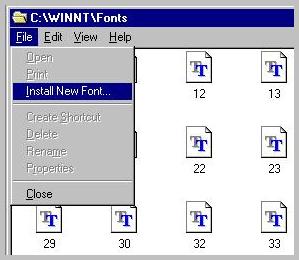 |
| 4. |
Select
the directory in which you unzipped the
downloaded file. |
|
 |
| 5. |
Select
'JC_Hindi' Font from font list and click on
OK. |
| 6. |
That's
it you are done!!! Now you will be able to
read in Hindi. |




